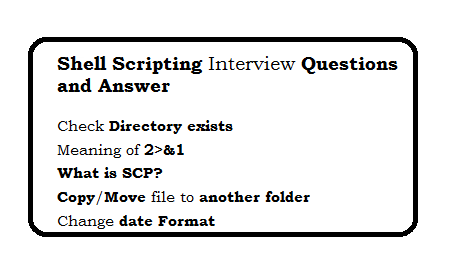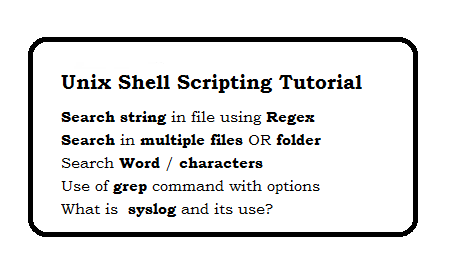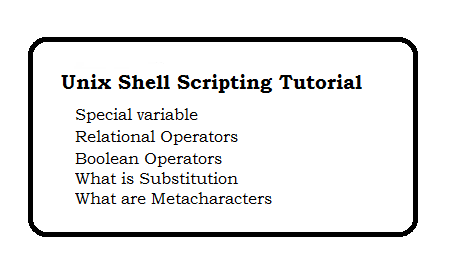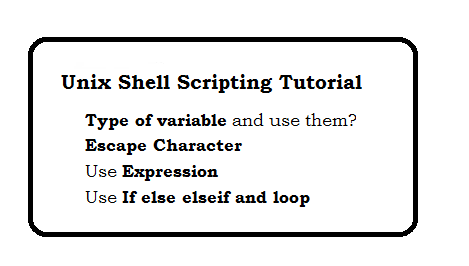Question: How to Check if a directory exist?
DIRECTORY='directoryname' if [ -d "$DIRECTORY" ]; then echo "Directory is found" else echo "Directory is Not found" fi
Question: How to concatenate two string variable?
str1='Web' str2='Technology' fullStr="$str1 $str2"; echo $fullStr; #Web Technology
Question: What do you mean by echo file1.txt > file2.txt?
> is used to redirect output.
echo file1.txt > file2.txt
It just redirect the output to file2.txt
Question: What do you means by 2>&1?
0 is stdin
1 is stdout
2 is stderr
>& is the syntax to redirect a stream to another file descriptor
So, Its saying display the error on stdout
Following two do same thing.
echo test 1>&2OR
echo test >&2
Question: What is scp and why use? Give example?
SCP is used to copy the file/dir from one server to another server.
Example:
scp -r user@your.server.example.com:/path/to/source /home/user/destination/
Question: What is command to copy a file?
cp file1.txt \another\folder\file1.txt
Question: What is command to move a file?
mv file1.txt \another\folder\file1.txt
Question: How to count number of words in file?
wc -w file.txt
Question: How to append in file from source file?
cat sourcefile.txt >> destinationfile.txtIt will add the content in destinationfile.txt from sourcefile.txt
Question: How to search a string and then delete that line?
sed '/removeTxt/d' ./fileIt will remove the line having content removeTxt and print the output to console.
Question: How to set a variable to the output from a command?
OUTPUT="$(ls -1)"
echo "${OUTPUT}"
Question: How to convert a string in lowercase?
a="Hello World!" echo "$a" | tr '[:upper:]' '[:lower:]' #hello world!
Question: What is use of export command?
export command is used to make the available of variable in child process.
Example
export name=test
Now name variable will be accessible in child process.
Question: How to print date in yyyy-mm-dd format?
YYYY-MM-DD format
echo `date +%Y-%m-%d`YYYY-MM-DD HH:MM:SS format
echo `date '+%Y-%m-%d %H:%M:%S'`
Question: How to reverse the lines?
tac file1.txtIt will revere the lines and display in console output.
Question: How to redirect output to file?
ls -l 2>&1 | tee -a errorfile.txt
It will store error and output(both) in error_file.txt
Question: How to determine whether a Linux is 32 bit or 64 bit?
uname -m
Output
x86_64 ==> 64-bit kernel i686 ==> 32-bit kernel
Question: How to compare two directories?
diff --brief -r dir1/ dir2/
diff -qr -r dir1/ dir2/
Question: When do we need curly braces around shell variables?
When you want to expand the variable (like foo) in the string.
For Example you want to make $foobar.
echo "${foo}bar"