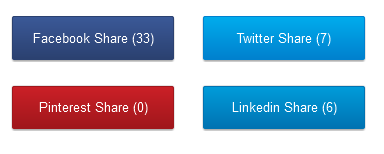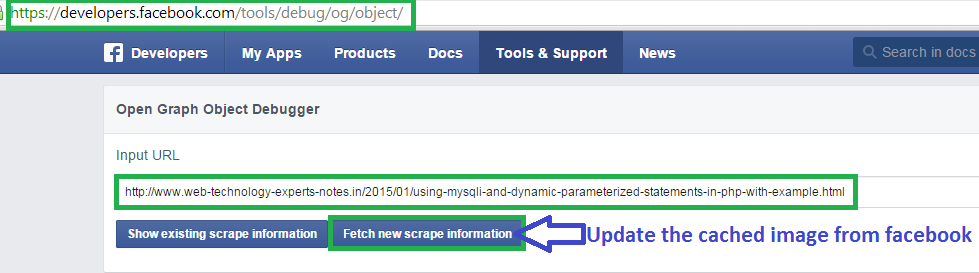jQuery facebook autocomplete live demo
Following are the code snippet example for Autocomplete (similar the facebook autocomplete).
Code Example:
<link charset="utf-8" href="//www.emposha.com/demo/fcbkcomplete_2/style.css" media="screen" rel="stylesheet" type="text/css"></link> <script charset="utf-8" src="//ajax.aspnetcdn.com/ajax/jQuery/jquery-1.6.min.js" type="text/javascript"></script> <script charset="utf-8" src="//www.emposha.com/demo/fcbkcomplete_2/jquery.fcbkcomplete.js" type="text/javascript"></script> <h1> JQuery Autocomplete similar to facebook</h1> <div id="text"> </div> <form accept-charset="utf-8" action="submit.php" method="POST"> <select id="select3" name="select3"> <option class="selected" value="sleep">sleep</option> <option value="sport">sport</option> <option value="freestyle">freestyle</option> </select> <br /> <input type="submit" value="Send" /> </form> <script type="text/javascript"> /** json_url data **/ var jsonData=[{"key": "hello world", "value": "hello world"}, {"key": "movies", "value": "movies"}, {"key": "ski", "value": "ski"}, {"key": "snowbord", "value": "snowbord"}, {"key": "computer", "value": "computer"}, {"key": "apple", "value": "apple"}, {"key": "pc", "value": "pc"}, {"key": "ipod", "value": "ipod"}, {"key": "ipad", "value": "ipad"}, {"key": "iphone", "value": "iphone"}, {"key": "iphon4", "value": "iphone4"}, {"key": "iphone5", "value": "iphone5"}, {"key": "samsung", "value": "samsung"}, {"key": "blackberry", "value": "blackberry"}] /** json_url data **/ $(document).ready(function(){ $("#select3").fcbkcomplete({ json_url: "http://www.emposha.com/demo/fcbkcomplete_2/data.txt",// This must be in your server addontab: true, maxitems: 2, height: 2, cache: true }); }); </script> <div id="testme"> </div>

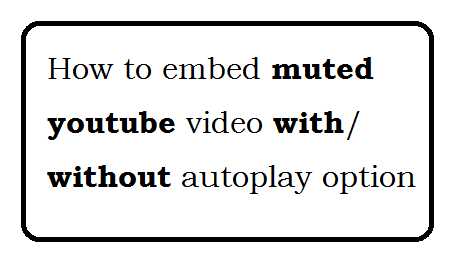





![Facebook Login Integration - Multiple Facebook IDs for the same user[Solved] Login Integration - Multiple Facebook IDs for the same user[Solved]](https://blogger.googleusercontent.com/img/b/R29vZ2xl/AVvXsEjpKlLg9Fx0LtzT9fZ9DMq5EikENRPNx6I5rb9BSSgaOm45Tqcw97DPdqLzMjyHsXhCcniuaEklOWSW1Er-tv1kZ5AWWNobJoXYHYTHUtBsQmePpqfmZZGKczHrM_H_wWmP_0PnnFmxrsTe/s400/facebook+multiple+login.png)