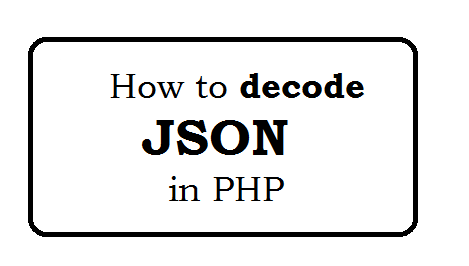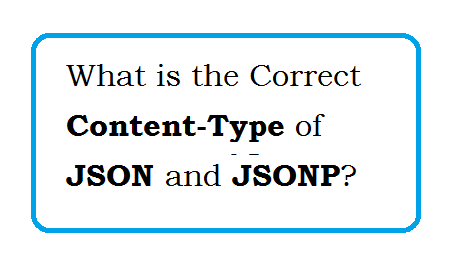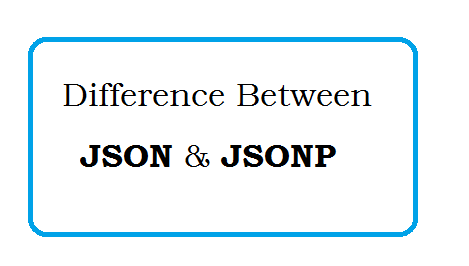Question: What is JSON.stringify()?
The JSON.stringify() method converts a JavaScript value to a JSON string.
It can also convert a Object/Array to JSON String.
Question: Give few example of JSON.stringify()?
Following are few example of JSON.stringify()
JSON.stringify({}); // {}
JSON.stringify(true); // 'true'
JSON.stringify('foo'); // '"foo"'
JSON.stringify([1, 'false', false]); // '[1,"false",false]'
JSON.stringify({ x: 5 }); // '{"x":5}'
JSON.stringify({ x: 5, y: 6 });// '{"x":5,"y":6}'
JSON.stringify({ x: 5, y: 6 });// '{"x":5,"y":6}'
Question: What is use of 2nd parameter of JSON.stringify()?
2nd parameter of JSON.stringify() is a replacer.
It can be an array OR can be function.
Question: Give an example of callback function of replacer of JSON.stringify()?
var objectData={}
objectData.a='Apple';
objectData.b=undefined;
objectData.c=';
objectData=JSON.stringify(objectData, function(k, v) {
if (typeof v === 'undefined') {
return '';
}else{
return v;
}
});
this replacer function will replace the undefined with empty space.
Question: Give an example of array of replacer of JSON.stringify()?
var foo = {name: 'web tech', week: 350, transport: 'car', month: 7};
JSON.stringify(foo, ['week', 'month']); //"{"week":350,"month":7}"
IT will return those which match with array
Question: Difference between JSON.stringify and JSON.parse?
JSON.stringify convert a Javascript object into JSON text(JOSN string).
JSON.parse convert a JSON text into into Javascript object.
Both are opposite to each other.