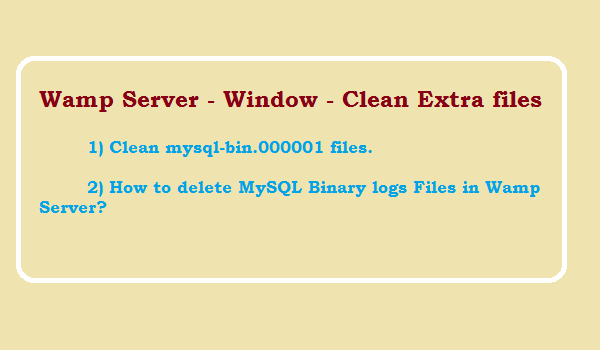Question: What is GraphQL?
GraphQL is a query language for API, and it is server-side runtime for executing queries by using a type system you define in server.
Question: What is GraphQL used for?
Load data from a server to a client (API)
Load data from a server to a client (API)
Is GraphQL a REST API?
GraphQL follows the same set of constraints as REST APIs, but it organizes data into a graph. GraphQL can speed up development and automation in comparison to REST API.
GraphQL follows the same set of constraints as REST APIs, but it organizes data into a graph. GraphQL can speed up development and automation in comparison to REST API.
Is GraphQL frontend or backend?
Its neither frontend or backend. Its language to exchange the data between client and server.
Its neither frontend or backend. Its language to exchange the data between client and server.
Does Facebook use GraphQL?
Facebook used GraphQL since 2012.
Facebook used GraphQL since 2012.
Who uses GraphQL?
Facebook. Instagram. Shopify. Twitter. StackShare. Stack. The New York Times. Tokopedia. etc
Facebook. Instagram. Shopify. Twitter. StackShare. Stack. The New York Times. Tokopedia. etc
GraphQL Example 1 with Node
GraphQL Example 2 with Node
GraphQL Example 3 with Node
GraphQL Example 4 with Node
GraphQL Example 5 with Node
var { graphql, buildSchema } = require('graphql');
var schema = buildSchema(`
type Query {
name: String,
age: String,
}
`);
var root = { name: () => 'My Name is Arun kumar.', age: ()=> '20 Year' };
graphql(schema, '{name}', root).then((response) => {
console.log(response);
});
GraphQL Example 2 with Node
var { graphql, buildSchema } = require('graphql');
var schema = buildSchema(`
type Query {
name: String,
age: String,
}
`);
var root = { name: () => 'My Name is Arun kumar.', age: ()=> '20 Year' };
graphql(schema, '{name,age}', root).then((response) => {
console.log(response);
});
GraphQL Example 3 with Node
var { graphql, buildSchema } = require('graphql');
var schema = buildSchema(`
type Query {
name: String,
age: String,
address: String,
}
`);
var root = { name: () => 'My Name is Arun kumar.', age: ()=> '20 Year', address: ()=>'#238, Palm city, Sector 127, kharar'};
graphql(schema, '{name,age,address}', root).then((response) => {
console.log(response);
});
GraphQL Example 4 with Node
const express = require('express');
const { ApolloServer, gql } = require('apollo-server-express');
const typeDefs = gql`
type Query {
hello: String,
name: String,
age: String,
address: String,
city: String,
}
`;
const resolvers = {
Query: {
hello: () => 'Hello world!',
name: () => 'My Name is Arun kumar.',
age: ()=> '20 Year',
address: ()=>' Sector 127, mohali',
city:()=> 'kharar'
},
};
const server = new ApolloServer({ typeDefs, resolvers });
const app = express();
server.applyMiddleware({ app });
app.listen({ port: 4000 }, () =>
console.log('Now browse to http://localhost:4000' + server.graphqlPath)
);
GraphQL Example 5 with Node
var express = require('express');
var { graphqlHTTP } = require('express-graphql');
var { buildSchema } = require('graphql');
var schema = buildSchema(`
type Query {
hello: String,
name: String,
age: String,
address: String,
city: String,
}
`);
var root = {
hello: () => 'Hello world!',
name: () => 'My Name is Arun kumar.',
age: ()=> '20 Year',
address: ()=>' My city, Sector 127',
city:()=> 'kharar'
};
var app = express();
app.use('/graphql', graphqlHTTP({
schema: schema,
rootValue: root,
graphiql: true,
}));
app.listen(4000, () => console.log('Now browse to localhost:4000/graphql'))