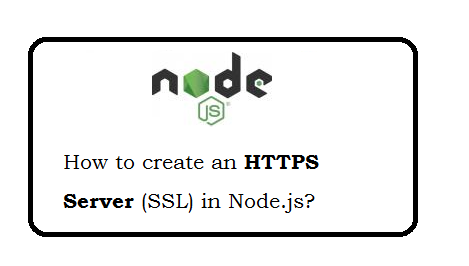Question: Run Node with http?
var express = require('express');
var app = express();
//Include modules
var http = require('http').Server(app);
var io = require('socket.io')(http);
http.listen('8082', function() {
console.log('http listening on *:8082');
});
You can run as http://localhost:8082
Question: What certificate you require for https?
- server.key
- server.crt
- Create a folder public/cert at root of your project and add above 2 files.
Question: Run Node with https?
var express = require('express');
var app = express();
//Include modules
var https = require('https');
fs = require('fs');
var privateKey = fs.readFileSync('public/cert/server.key', 'utf8');
var certificate = fs.readFileSync('public/cert/server.crt', 'utf8');
var credentials = {key: privateKey, cert: certificate};
var httpsServer = https.createServer(credentials, app);
var io = require('socket.io')(httpsServer);
httpsServer.listen('8083', function() {
console.log('https listening on *:8083');
});
You can run as https://localhost:8083