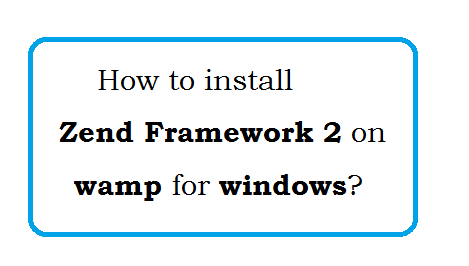- Add PHP.exe Path to Your Windows Path Variable.
Means we need to add php.exe's path to windows path variable So that you can execute php commands.
(My php.exe Path: E:\wamp\bin\php\php5.4.3)
Not understand OR any Doubt - Make sure you have >=PHP5.4 Version.
- Now download Zend Framework 2.3.2 From https://github.com/zendframework/ZendSkeletonApplication/releases/tag/release-2.3.2
- Unzip this zipped file .
- Rename ZendSkeletonApplication to zf2.
- Copy this zf2 folder to E:\wamp\www
- Login to command prompt & Go to www folder of wamp (Path: E:\wamp\www\zf2)
- Now download composer with following command.
php -r "readfile('https://getcomposer.org/installer');" | phpIf the above fails, enable php_openssl.dll in php.ini & Restart wamp Server. - Now execute following command to install the composer
php composer.phar install
-
Apache Setup (Path: E:\wamp\bin\apache\apache2.2.22\conf\extra)
<virtualhost> DocumentRoot "D:\wamp\www\zf2\public" ServerName zf2.loc <directory public="" wamp="" www="" zf2=""> Options FollowSymLinks MultiViews AllowOverride All Order allow,deny Allow from all </directory> </virtualhost> -
Append following line in host File (Path:C:\Windows\System32\drivers\etc)
127.0.0.1 zf2.loc
- ReStart your wamp Server.
- http://zf2.loc in Web Browser
We are Web Technology Experts Team who provide you Important information on Web Development, Interview Questions and Answers, live project problem and their solution and online free tutorials.