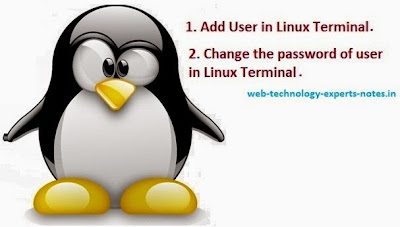While we are creating password for user OR updating password, password must be complex so that no one can guess.
Your password should contain following:
1. Lower case alphabetics (like abcde).
2. Upper case alphabetics (like ABCSD).
3. Digits 0 to 9 (like 0123456789).
4. Add Punctuation marks (like ;,'#$#!)
password length must be 6-8 character and must be different from username.
How to Add user in linux terminal
1. Login with Super Admin in terminal.
2. To create a user type following commands.
3. Now Add the password for new user.
4.Now screen will prompt for the password.
5. You need to give the password for two times.
6. Message will appear in console "All authentication tokens updated successfully."
How to change the password of user in linux terminal
1. Login with Super Admin in terminal.
2. To update the password, type following commands.
3.Now screen will prompt for the password.
4. You need to give the password for two times.
5. Message will appear in console "All authentication tokens updated successfully."
Your password should contain following:
1. Lower case alphabetics (like abcde).
2. Upper case alphabetics (like ABCSD).
3. Digits 0 to 9 (like 0123456789).
4. Add Punctuation marks (like ;,'#$#!)
password length must be 6-8 character and must be different from username.
How to Add user in linux terminal
1. Login with Super Admin in terminal.
2. To create a user type following commands.
user add USERNAMEPlease update the USERNAME with desire username.
3. Now Add the password for new user.
passwd USERNAMEPlease update the USERNAME with created username and enter key press.
4.Now screen will prompt for the password.
5. You need to give the password for two times.
6. Message will appear in console "All authentication tokens updated successfully."
How to change the password of user in linux terminal
1. Login with Super Admin in terminal.
2. To update the password, type following commands.
passwd USERNAMEPlease update the USERNAME with created username and enter key press.
3.Now screen will prompt for the password.
4. You need to give the password for two times.
5. Message will appear in console "All authentication tokens updated successfully."